Oh my word! I had a
rough night last night. And not because
I have a 1 year old who sleeps when and where he wants to sleep – which usually
isn’t through the night! It was rough
because I made a huge mistake with one of my new products!
I spent the last few nights working on a new Scoot
bundle. I put my multiplication
and my adjectives
scoot games together with 3 new ones I created (a spelling, a social studies,
and a money one). I was super excited
about this because it’s such a versatile bundle. You can use each game individually with your
class (up to 30 kids can play at a time!) and once you’ve played all 5 the
“normal” way – you can mix and match pages from each game and create a bunch of
new games – ones that will get your kiddos’ brains really hopping around – from
math, to spelling, to grammar, to social studies, and back again. So I was really excited about it.
I uploaded the finished product to TpT. Then I remembered that somewhere I heard read that teachers are more inclined to buy something if
there’s a preview attached. So, I went
back into my original file and created a preview file. Instead of copying and pasting the preview
pages into a new document however, I just deleted 40 slides from the original
product. But then, I accidentally hit
SAVE instead of save AS! So all my hard
work… all 40 deleted slides… all 3 of my new games – were gone. And no amount of googling “how to unsave a
document on power point” helped me figure it out. This happened around 7:00 last night – and
for the rest of the night, I had such a pit in my stomach. What if I found a typo in the unit someday (I
always worry about that, no matter how many times I check it!)? What if I wanted to separate out the games
into smaller files? What if I just
needed the original again???
But THEN! I
remembered that I save my files on dropbox so that I can access them from both
my laptop and my desktop. So I quickly
scurried over to my desktop and tried to open the file before it
“synched”. But that’s not possible – it
wouldn’t let me open it until it had synched.
I thought for sure my file was lost forever. This morning I woke up and was still upset about it. So I tried googling one more time – this time
I looked for “how to revert files on dropbox”.
And OHMYGOSH – there is a way to do it!
In about 2 minutes I had followed the steps and RECOVERED my file! I cannot tell you what a happy moment that
was. I don’t think I’ve stopped smiling
all day. All those late hours of work…
SAVED!
So, the moral to my story – save on dropbox. And if you do, nothing is ever gone for good
(unless it’s been more than 30 days I guess… the history apparently clears
after that). :)
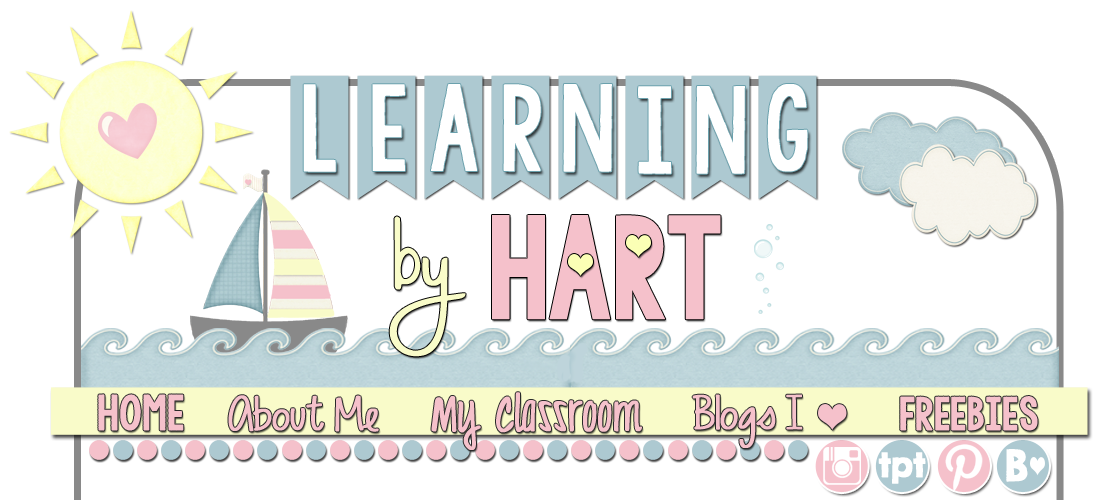
No comments:
Post a Comment